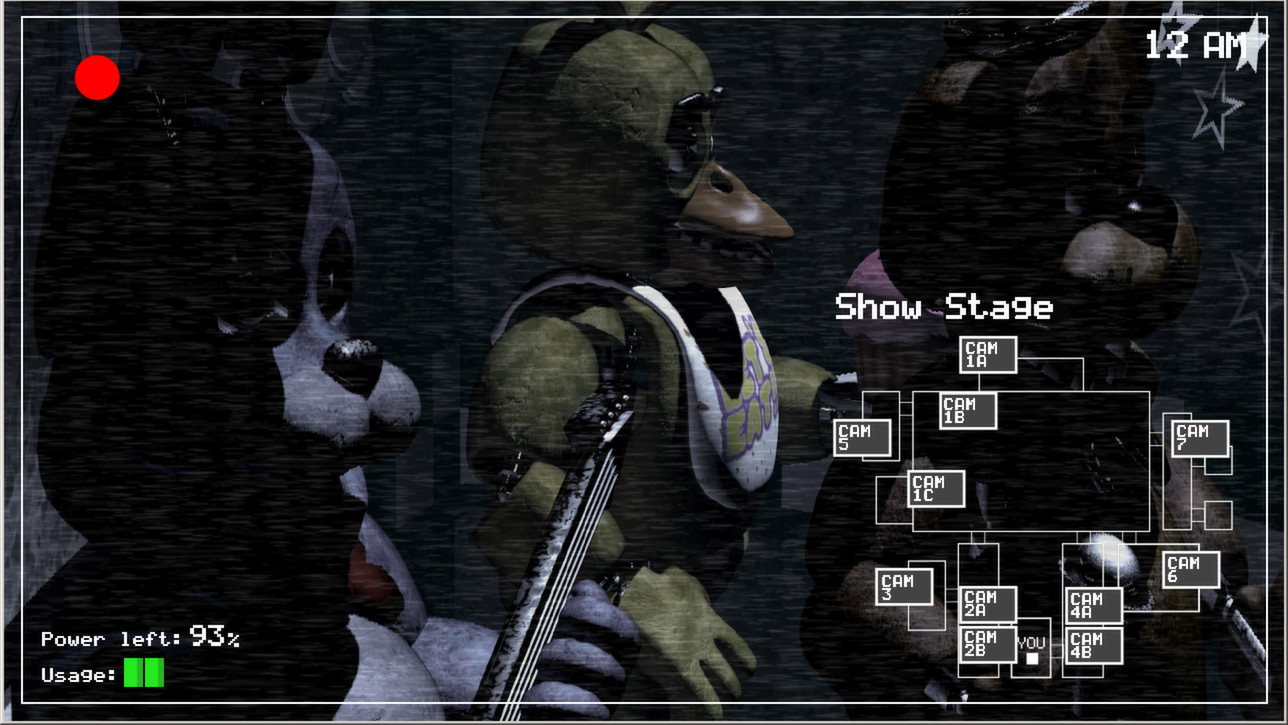There are only a few things that make my skin crawl: Clowns. Porcelain dolls. Squirmy worms. DC Lobbyists. But after playing Scott Games' indie smash hit, Five Nights at Freddy's, I am adding animatronic toys to my list. I was always a big fan of Chuck E. Cheese's as a kid, but I really think this game might have ruined that memory for me. Well anyway, onto the game.
Five Nights at Freddy's is available for mobile platforms as well as on Steam. The premise of the game is that you are an overnight security guard at Freddy Fazbear's Pizza which serves up food and entertainment in the form of large, animatronic toys that, according to the staff, have a nasty habit of getting into mischief when the lights go out.
During your night shift, you are confined to an office space where you are able to control 10 security camera feeds and 1 audio-only feed. You also have the ability to control the lights in the hallways to your immediate left and right sides, as well as the doors leading to both of those hallways. You are probably thinking, "Oh, sweet, well I'll just keep the doors closed, problem solved!" Well, not quite. The facility has a limited amount of power overnight which is drained by use of cameras, lights, and doors. The more you look at security cameras, turn on lights, and keep doors closed, the more quickly that power drains...which means you are inevitably left in the dark and vulnerable to the toys roaming the halls until 6am.
So how does this all shake out in terms of the game play? There's no tutorial or directions when you start playing, so if you go at it cold (like I did) you're likely to get pretty startled the first few times as you get the controls down. If you enjoy getting spooked and/or frustrated, then it's probably best if you just stop reading about the game and go play it NOW!!
Anyway, your power monitor in the lower left screen shows how much power you have left for the night and how much power you're using. One green bar is the lowest you can achieve on energy usage, since you have to keep some power going in the office. In the upper right is your time indicator which updates on the hour. Each hour equates to about 1-2 minutes of game play--but those are some LONG minutes! On the lower right screen, you have a facility diagram indicating the locations of camera feeds. Selecting one of the cameras on the diagram will toggle your view to that camera and increase your power consumption. The whole idea is to use the cameras to check on the current location and movements of the animatronic toys, and also to listen really carefully for clues as to when the toys are on the move toward your office. The catch with looking at the cameras is that you lose perspective on what is happening near your office...so you may toggle back to your office screen to find a surprise! Using the lights can also be helpful in slowing or delaying the movement of the toys. But you will realize after surviving the first few nights that you MUST remain inactive for some periods of time in order to conserve enough power to survive the night.
Each of the toys has a distinct movement and sound pattern, which enables you to exercise some decision making as to when to conserve your energy and just listen, versus monitoring cameras closely, shutting doors, flipping on lights. Fazzy Fazbear is not a fast mover, so you can see him checking you out on the cameras in neighboring rooms and still have ample time to get that hallway door closed before he pays you a visit in the office. Some of the other toys, well... if you don't catch them on the camera, you have probably missed your window to get that door closed!!
There are a few other challenges that add to the suspense (or frustration, at times) of the game. There is very low contrast in many of the security camera feeds, so it can be really difficult to discern where there is a toy lurking in the shadows. In addition, there are blind spots in the camera coverage so you may notice a toy is missing from its original location, but cannot find it on any cameras. At that point, it becomes a waiting game.... a sound, a pop-up on another camera, or a pair of flashing eyes in the hallway outside your office, mwahahaha!
My experience with this game was fun, but also a bit frustrating. I played the Android version on my tablet and when I made it to Night 4, the game repeatedly froze up on me, shutting down the app. It seemed to occur conveniently (for Freddy Fazbear) when I was getting really close to making it to 6am. I played the game for about an hour each night over the course of a long weekend to get through it. A sixth night is unlocked if you make it through five nights, but I admit my motivation to continue playing at that point was rapidly fading. It started losing its scare factor after playing it a few nights, to the point where it was less scary and more annoying.
Five Nights at Freddy's is a great game to check out this Halloween season if you want a good scare. Kudos to Scott Cawthon for putting this one together. I recommend you turn out the lights, turn off the TV, and hunker down with your tablet or phone to get the full experience. I don't think I would find it as entertaining if it were another time of year. But you still have a few weeks to take advantage of the spooky season!! If you have any additional thoughts on the game or similar experiences with the freeze up like I had, please comment below. I wonder if there will be sequels involving clowns or crazy dolls....
All screen shots on this page courtesy of Steam.